Qu'est-ce qu'une discussion secrète sur Telegram ? Eh bien, la plupart des gens se posent cette question et recherchent une réponse appropriée. Les discussions secrètes sur Telegram protègent les données en les cryptant et en les préservant des tiers, offrant ainsi une sécurité maximale en ligne à ses utilisateurs. La plupart des gens souhaitent disposer de cette fonctionnalité dans leur application pour préserver la sécurité de leurs données.
Avec le chiffrement de bout en bout, seuls l'expéditeur et le destinataire peuvent visualiser les données ou les informations partagées. Cependant, vérifier les conversations secrètes de quelqu'un sur Telegram n'est pas une tâche difficile à réaliser. Il existe de nombreuses façons de le faire. Consultez le guide ci-dessous pour une compréhension détaillée.
Table of Contents
Partie 1: Qu'est-ce qu'un Chat Secret Sur Telegram ?
Partie 2: Comment Démarrer Une Conversation Secrète Sur iPhone et Android ?
Partie 3: Le Chat Secret de Telegram Est-il Vraiment Secret ?
Partie 4: La Meilleure Façon de Voir les Conversations Secrètes des Autres Sur Telegram
Partie 5: Comment Récupérer Une Discussion Secrète Sur Telegram
Partie 6: FAQs
Qu'est-ce qu'un Chat Secret Sur Telegram ?
Comme mentionné précédemment, le chat secret sur Telegram offre un chiffrement de bout en bout à ses utilisateurs. Il garde tout en sécurité et protège les informations partagées de tous les utilisateurs non autorisés. Si quelqu'un reçoit un message sur le chat secret, il ne peut pas le transférer à d'autres personnes. De plus, lorsque l'utilisateur supprime un message à son extrémité, il sera également supprimé de l'autre côté de l'application.
Avec Telegram, on peut facilement créer des groupes de personnes pour environ 200 000 canaux ou personnes pour diffuser à un public illimité. On peut facilement écrire à ses contacts téléphoniques sur Telegram et trouver des personnes en utilisant leurs noms d'utilisateur. On peut dire que Telegram est plutôt une combinaison d'e-mail et de SMS.
Comment Démarrer Une Conversation Secrète Sur iPhone et Android ?
Comme vous comprenez le fonctionnement de la fonctionnalité de discussion secrète, voyons maintenant comment la démarrer sur votre smartphone. Les étapes pour Android et iPhone sont les mêmes ; seule la différence réside dans l'interface.
1. Démarrer Une Conversation Secrète Sur iPhone
Dans le cas d'un iPhone, il faut appuyer sur le nom d'utilisateur en haut d'une conversation pour commencer le processus. Ensuite, suivez les étapes ci-dessous, une par une.
Étape 1: Une fois que vous avez sélectionné le nom d'utilisateur souhaité dans les contacts, la prochaine étape consiste à appuyer sur l'option "plus". Veuillez vérifier l'image ci-dessous pour un guide correct.
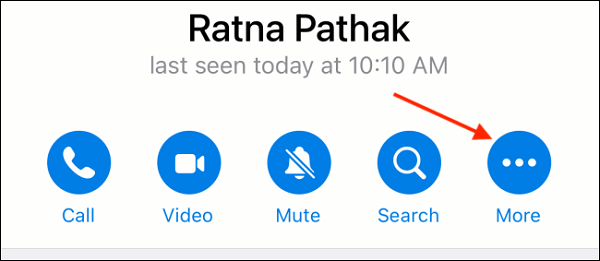
Étape 2: Une fois que l'utilisateur clique sur le bouton "plus", les trois options apparaîtront à l'écran. Elles comprennent "partager le contact", "démarrer une discussion secrète" et "bloquer l'utilisateur".
Maintenant, à cette étape, appuyez sur l'option de discussion secrète pour la démarrer. Une fois que vous aurez cliqué sur ce bouton, une autre fenêtre contextuelle apparaîtra vous demandant de confirmer votre action. Appuyez sur "Démarrer" et c'est fait.
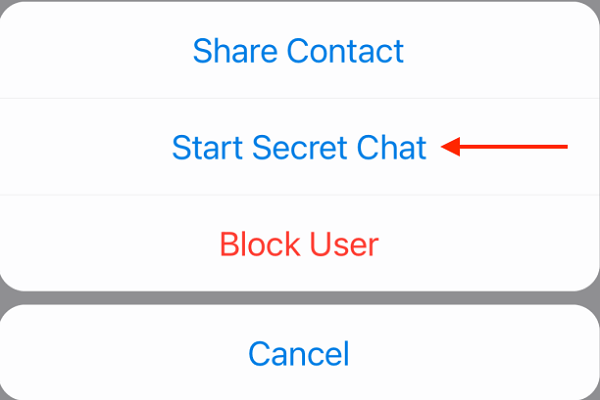
2. Démarrer Une Conversation Secrète Sur Android
Étape 1: Pour un téléphone Android, vous pouvez commencer le processus en appuyant sur le nom du contact. Une fois que vous avez sélectionné l'utilisateur, vous verrez trois points dans le coin supérieur droit de votre écran.
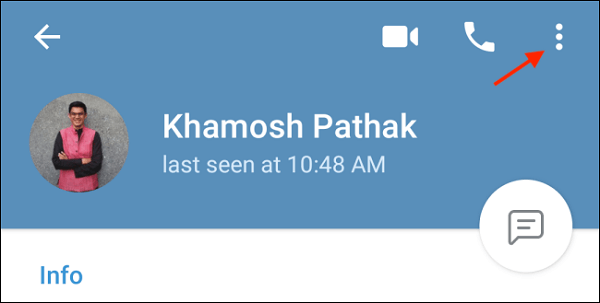
Étape 2: Une fois que vous avez cliqué sur le bouton "Plus", vous verrez différentes options à l'écran. Cela comprend le partage de contact, le blocage d'utilisateurs, la suppression d'un contact, la modification d'un contact et le démarrage d'un chat à l'écran. Sélectionnez l'option "Démarrer un chat à l'écran" dans la liste des choix pour commencer le processus.
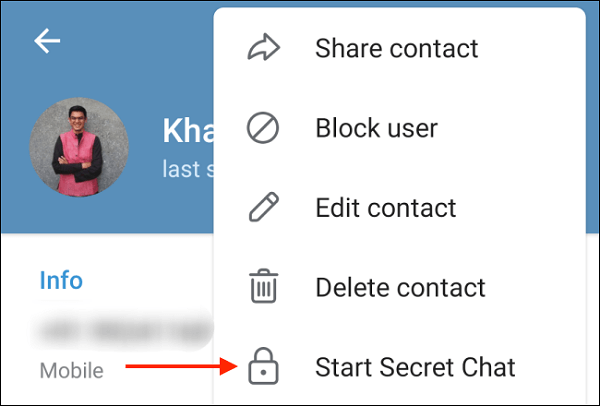
Étape 3: Une fois que vous aurez cliqué sur ce bouton, une autre fenêtre contextuelle apparaîtra vous demandant de confirmer cette action récente. Appuyez sur l'option "Démarrer" pour effectuer la tâche.
En suivant toutes ces étapes énumérées ci-dessus, on peut facilement entrer en mode de chat secret. Tous ces chats sont affichés séparément dans la liste de discussion de Telegram avec une icône de verrou. On peut facilement les identifier tous.
Le Chat Secret de Telegram Est-il Vraiment Secret ?
Les discussions secrètes de Telegram sont en quelque sorte sûres et protégées. De telles discussions ne sont pas accessibles au personnel de l'application ni à des tiers. De nos jours, les gens comptent énormément sur ces applications et les utilisent pour échanger des informations privées. Il est préférable de commencer la conversation en la rendant secrète afin de ne pas rencontrer de problèmes par la suite.
Mais il existe différentes applications tierces qui permettent de consulter facilement les messages Telegram sans être vu. L'une des applications les plus populaires et fiables est KidsGuard Pro.
The Best Way to View Other's Secret Conversation on Telegram
There are many ways by which one can easily get access to someone's private chat on Telegram. KidsGuard Pro for Android Telegram Viewer is one of the best solutions. This amazing app provides complete safety and security to its users. It contains a simple interface and is super easy to install and use.
With the help of this app, one can easily check the secret chats of a Telegram of their loved ones and monitor their activities. Here in this section, you will learn about some of the prominent features of this application. Check the points below for detailed information.

Features of KidsGuard Pro for Android
Some of the prominent features of this app are listed below:
Monitor Social Apps:
This amazing application enables users to monitor the social apps of their loved ones on their devices and keep a complete check on their online actions. The app contains a simple-to-use interface that makes things much simpler and easier for people. One can easily view all the social application that is installed on the targeted phone. There is no need to use any password for accessing all such apps.
Take Screenshots:
Using this app, one can easily take a screenshot of something from the targeted phone. The application will not notify that particular individual, and you can easily keep track of their activities. Parents normally use this application to check their child's online actions.
Record Phone Screen:
With the help of this monitoring application, one can easily record the phone screen of the targeted phone without bringing it to their notice. This app's phone record screen feature makes things a lot simpler and easier for people. It is the best way of capturing any live activity of your child or spouse.
Track GPS Location:
The track GPS location feature of the KidsGuard Pro application electronically trails and follows the movement of people. This astonishing application contains a basic point of interaction and is not difficult to utilize. With the assistance of this tracking feature, one can easily monitor the current location of their loved ones and keep an eye on them,
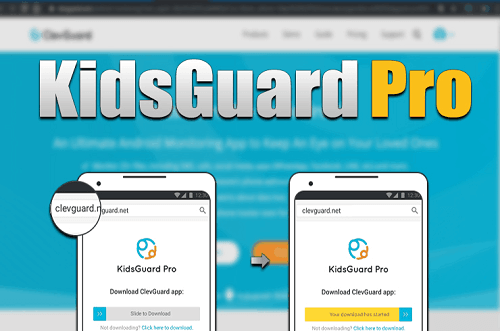
Listen to Surroundings:
The tracking feature not only allows users to track the location of their loved ones but also enables them to listen to their surroundings and check if things are fine or not. This feature provides great help to parents if their child is stuck somewhere.
View Photos and Videos:
The app allows users to view all the videos and photos from someone else's phone without notifying them. With the help of KidsGuard Pro for Android, one can easily get access to the phone data of their loved ones from their device and check all their data.
Read Calls & Messages:
The app allows users to view videos and photos from someone else's phone without notifying them. With the help of KidsGuard Pro for Android, one can easily access the phone data of their loved ones from their device and check all their data.
Set Sensitive Words:
This app's sensitive word feature allows you to set a password for some app or website you don't want your child to access or open. This feature greatly relieves parents, and they can easily stop their children from accessing inappropriate things on the internet.
How to Check Someone's Telegram Private Chats?
Here you will get information about how to check the private chat of someone on Telegram on your phone/laptop through KidsGuard Pro for Android. The installation process involves 3 main steps. These steps are as follows:
Step 1: Set Up Your Account Properly
Click the "Monitor Now" button to sign up your KidsGuard Pro account. Once you set up your account, the next thing is to pick a monitoring plan. You can easily select the one as per your choice and requirement.
Step 2: Download and Install KidsGuard Pro Telegram Viewer
Once you register for the desired plan, download KidsGuard Pro for Android on your targeted phone and follow the onscreen instructions to set up. It will takes 3-5 mins to finish this process.
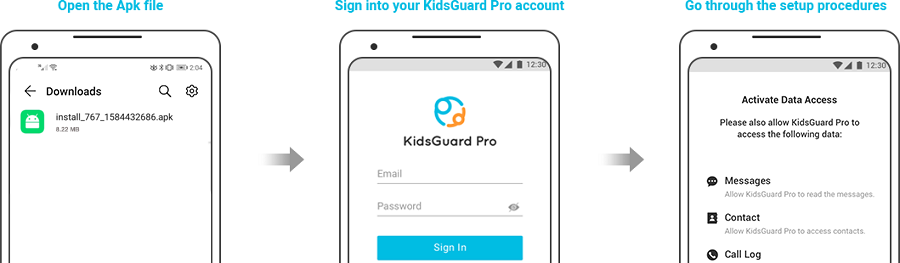
Step 3: Start Check Someone's Telegram Secret Chats
Now you can check someone's private chat on Telegram. Just simply click on the Social Apps option from the feature list and click on Telegram. Once you open the app, you will see all the chat history, including the private chats. The secure chats are those that contain a lock sign. Open the chat and read the messages.
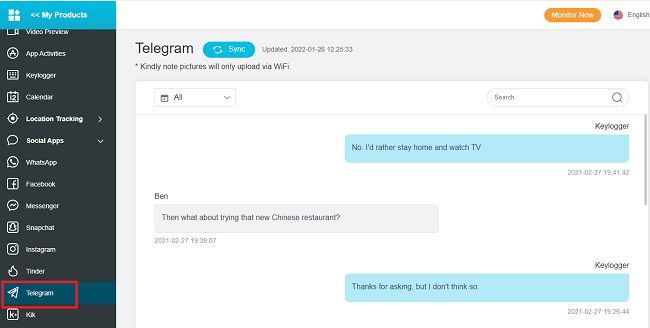
How to Retrieve Secret Chat in Telegram
Secret chats are private conversations. Such messages do not pass through the Telegram servers. These chats are saved on the phones only till the time they are manually deleted. Sometimes people accidentally delete some chats and want to retrieve them later on.
Well, there are two ways of retrieving secret chats in a Telegram. It includes via Backup and via SD card. Retrieving deleted chats via backup means saving a backup of all your private data and accessing it when you delete it accidentally.
Another approach is retrieving data using an SD card. Open the card on your smartphone and look for the Telegram option. Once you locate it, click on it and select the option saying recover deleted chat. By doing this, you will get all your deleted data.
FAQ's about Telegram Secret Chats
Q1. How to know if a chat is end-to-end encrypted?
If you see a padlock icon in front of a Telegram chat, it means the cha is secret. If the icon is missing, then the chat is not end-to-end encrypted.
Q2. How many members can be added in Telegram Group?
Initially, the application allows you to add 200 members to a group. But in case you want to add more, upgrade your Telegram application to a supergroup where you can easily add up to 200000 members without any difficulty.
Q3. How to Add Groups in Telegram?
To add groups to your Telegram app, launch the app, type the group's name, and search. Once you click on the enter button, you will see all the channels that match your name. Select the desired one, and you are done.
Q4. What is the difference between secret chat and normal chat in Telegram?
Secret chats are private chats and provide end-to-end encryption to their users. In comparison, the normal chat is not end-to-end encrypted and does not provide maximum data safety to its users.
Conclusion
After reading this detailed guide to reading someone's secret chat on Telegram using KidsGuard Pro for Android, you can observe how amazing this app is and how many benefits it provides to users. One can easily check someone's private chats on Telegramby following the above steps. Check the article above for complete insight.














